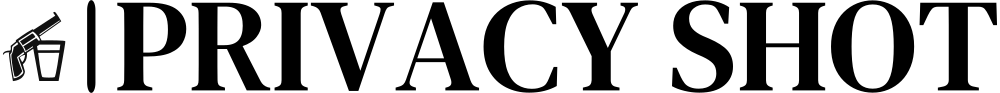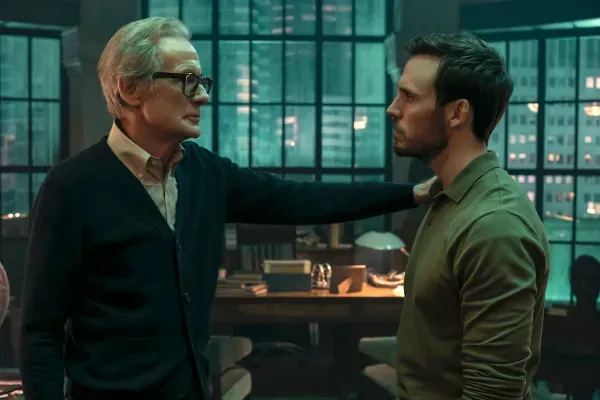Table of Contents
In today's digital age, safeguarding your computer from a wide range of online threats is crucial. One essential tool in this fight against cyber threats is antivirus software. Let's delve into what antivirus software is and how it helps protect your system.
The Nature of Viruses
Viruses are unwanted programs that can infiltrate your computer without your knowledge. Similar to human viruses causing diseases, computer viruses can self-replicate and spread throughout your system. They wreak havoc by executing malicious actions that compromise your system's performance and compromise your data and files.
Introducing Antivirus Software
As the name implies, antivirus software is designed to counteract viruses. Its primary function is to detect and identify viruses present on your computer. Once a virus is identified, the antivirus software takes immediate action to remove it from your system. It acts as a proactive defense, not only eradicating existing viruses but also preventing potential infections in the future.
Why do you need antivirus software?
Protection against Malicious Software
Antivirus software acts as a shield for your devices, safeguarding them against various types of malicious software such as viruses, worms, Trojans, ransomware, and spyware. It constantly scans your system to detect and remove any potential threats, ensuring the security of your data and files.
Real-time Threat Detection
With antivirus software installed, you can enjoy real-time monitoring of your device. It actively scans incoming files, downloads, and webpages, identifying and neutralizing threats before they can cause harm. This proactive approach ensures that your system remains secure at all times.
Safe Browsing Experience
Antivirus software often includes web protection features that help safeguard your online activities. It can block malicious websites, phishing attempts, and unsafe downloads, ensuring that you can browse the internet with confidence and peace of mind.
Email and Attachment Scanning
Emails are a common medium for spreading malware. Antivirus software can scan your incoming and outgoing emails, including attachments, to identify and eliminate any potential threats. This protects you from inadvertently opening malicious attachments and keeps your email communication secure.
System Performance Optimization
Some antivirus programs also offer system optimization features, such as disk cleanup and performance boosting tools. These features help optimize your device's performance by removing unnecessary files, managing startup programs, and freeing up system resources, resulting in smoother and faster operation.
Regular Updates
Antivirus software providers constantly update their databases to stay ahead of emerging threats. By regularly updating your antivirus software, you ensure that you have the latest protection against the most recent malware and security vulnerabilities.
Peace of Mind
Perhaps the most significant advantage of using antivirus software is the peace of mind it brings. Knowing that your devices are protected against malware and other online threats allows you to use them confidently without worrying about data breaches, identity theft, or system damage.
Remember, while antivirus software provides essential protection, it should not be the sole security measure you rely on. It's important to practice safe browsing habits, regularly update your operating system and software, and exercise caution when interacting with unknown or suspicious files and links. By combining these measures with reliable antivirus software, you can significantly enhance your online security and protect your digital life.