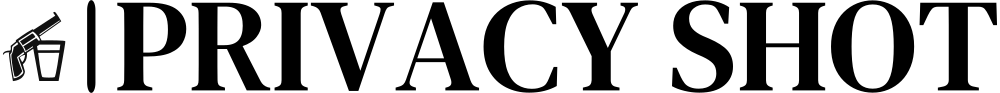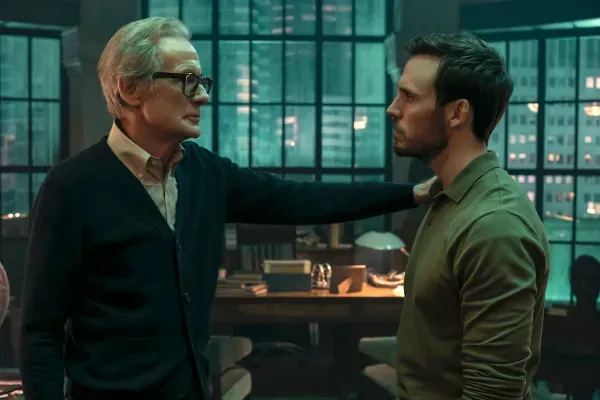Table of Contents
Securing personal and business data is crucial, and one effective method is encrypting files. Encrypting files ensures that even if unauthorized individuals gain access to them, they won't be able to decipher the information. Here's a step-by-step guide on how to encrypt files and enhance the protection of your sensitive data:
- Select Encryption Software: Start by choosing encryption software that suits your needs. There are various options available, both free and paid, such as VeraCrypt, AxCrypt, and BitLocker. Research and select a reliable and reputable encryption tool that supports your operating system.
- Install and Set Up the Encryption Software: Once you've chosen an encryption software, download and install it on your computer. Follow the setup instructions provided by the software, including configuring a strong passphrase or password to secure your encrypted files.
- Determine Files to Encrypt: Identify the files you want to encrypt. These may include personal documents, financial records, confidential business files, or any data that contains sensitive information.
- Encrypt the Files: Open the encryption software and follow its user interface or instructions to create an encrypted container or volume. This encrypted container acts as a secure storage space where you can store your sensitive files. Specify the desired size and location of the container, and set a strong password or passphrase to secure it.
- Move Files to the Encrypted Container: Once the encrypted container or volume is created, move the files you wish to protect into it. You can do this by either dragging and dropping the files into the container or using the software's file import functionality.
- Lock the Encrypted Container: After moving the files, securely lock the encrypted container using the encryption software. This action will render the container inaccessible without entering the correct password or passphrase.
- Safeguard Password or Passphrase: Remember to store your password or passphrase securely. Avoid using easily guessable passwords and consider using a password manager to ensure strong, unique, and encrypted passwords.
- Regularly Back Up Encrypted Files: It is essential to regularly back up your encrypted files to prevent data loss. Use reliable backup solutions, such as cloud storage or external drives, to keep copies of your encrypted files in a separate location.
By following these steps, you can effectively encrypt your personal and business files, providing an additional layer of protection for your sensitive data. Remember to regularly update and maintain your encryption software for optimal security.