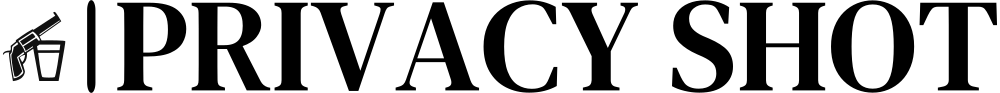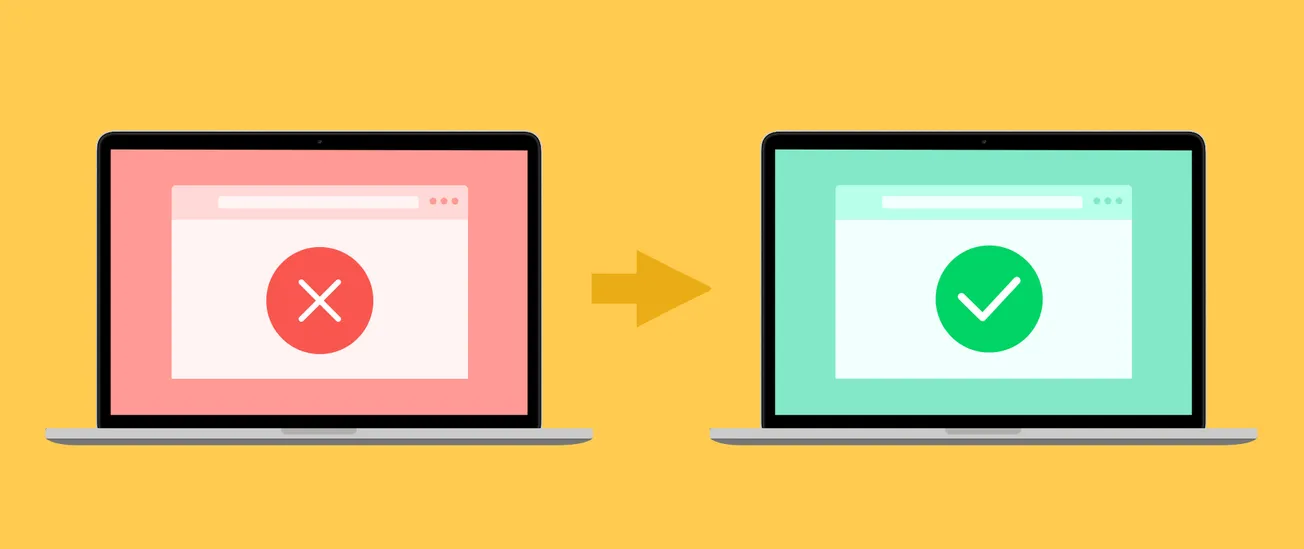Table of Contents
Netflix has one of the most advanced VPN detection systems, making it difficult for users to access geo-restricted content. If your VPN stops working with Netflix, you might see an error message like this:
"You seem to be using an unblocker or proxy. Please turn off any of these services and try again."
This guide will help you fix VPN issues with Netflix and regain access to restricted content.
What we’ll cover:
- Why Netflix blocks VPNs
- Best troubleshooting steps to fix a VPN not working with Netflix
- Recommended VPNs that work with Netflix
- Reddit users’ best-recommended VPNs for Netflix
- FAQs about VPNs and Netflix
Why Does Netflix Block VPNs?
Netflix licenses content regionally, meaning that certain shows and movies are only available in specific countries. To enforce these restrictions, Netflix:
- Detects and blocks VPN IP addresses: When multiple users connect through the same VPN IP, Netflix flags and blocks it.
- Uses Deep Packet Inspection (DPI): Some ISPs and networks analyze VPN traffic patterns.
- Cross-checks GPS & IP Location: On mobile devices, Netflix may compare GPS location to your IP address.
Because of this, many VPNs struggle to consistently unblock Netflix.
How to Fix VPN Not Working with Netflix
1. Switch to a Different VPN Server
Netflix blocks known VPN IP addresses, so switching to a new server can resolve the issue.
How to do it:
- Open your VPN app.
- Disconnect from the current server.
- Connect to a different server in the same country.
- Refresh Netflix and try streaming again.
2. Clear Cookies and Cache
Netflix stores location data in your browser’s cookies and cache, which can reveal your real location even when using a VPN.
How to clear cookies:
- On Chrome: Settings > Privacy and security > Clear browsing data
- On Firefox: Settings > Privacy & Security > Cookies and Site Data > Clear Data
- On Edge: Settings > Privacy, search, and services > Clear browsing data
After clearing cookies, restart your browser and try Netflix again.
3. Use an Obfuscated Server (Stealth VPN)
Obfuscation disguises VPN traffic as normal web traffic, bypassing Netflix’s VPN detection.
How to enable obfuscation:
- NordVPN: Use the Obfuscated Servers under the Specialty Servers tab.
- ExpressVPN: Uses automatic obfuscation on most servers.
- Surfshark: Activate NoBorders mode in the settings.
4. Change VPN Protocol (Use WireGuard or OpenVPN)
Some VPN protocols, like PPTP and L2TP, are easily detected by Netflix. Switching to a different protocol can help.
How to change VPN protocol:
- NordVPN: Switch to NordLynx (WireGuard) under Settings > VPN Protocol
- ExpressVPN: Use Lightway Protocol under Options > Protocol
- Surfshark: Switch to WireGuard
5. Use a Dedicated IP VPN
Netflix often blocks shared IPs used by many VPN users. A dedicated IP gives you a unique VPN IP address that is much harder for Netflix to detect.
Recommended VPNs with Dedicated IPs:
- NordVPN Dedicated IP
- CyberGhost Dedicated IP
- PureVPN Dedicated IP
6. Turn Off Location Services on Mobile Devices
Netflix cross-checks GPS location with your IP address. If they don’t match, Netflix may block access.
How to disable GPS tracking:
- iOS: Settings > Privacy > Location Services > Turn Off
- Android: Settings > Location > App Permissions > Disable Location for Netflix
Restart Netflix after disabling location services.
7. Contact VPN Customer Support
Premium VPNs update their servers regularly to bypass Netflix blocks. If your VPN isn’t working, contact customer support and ask for a working Netflix server.
Most VPNs offer live chat support, which can help you find a solution in minutes.
Best VPNs That Work with Netflix
After extensive testing, the following VPNs consistently unblock Netflix in multiple countries.
1. NordVPN – Best Overall VPN for Netflix
✔ Works with Netflix US, UK, Canada, Japan, and more
✔ Dedicated IP and Obfuscated Servers for bypassing blocks
✔ Fast NordLynx protocol for 4K streaming
Get NordVPN here for uninterrupted Netflix access.
2. ExpressVPN
✔ Unblocks Netflix in over 20 regions
✔ Fast Lightway protocol for smooth streaming
✔ Works on Firestick, Smart TVs, and mobile devices
3. Surfshark
✔ Unlimited devices on one account
✔ NoBorders mode to bypass restrictions
✔ Affordable pricing with strong security
Reddit Users' Recommendations for Netflix VPNs
Reddit users frequently discuss which VPNs work best with Netflix. Here are the top recommendations:
Best Netflix VPNs According to Reddit
- r/VPN: Users confirm NordVPN consistently unblocks Netflix even when other VPNs fail.
- r/NetflixViaVPN: Community sharing updates on which VPN servers still work.
- r/privacy: ExpressVPN and Surfshark are also highly rated for Netflix.
FAQs About VPNs and Netflix
1. Why does Netflix detect my VPN?
Netflix blocks shared VPN IPs that are used by multiple users. This is why switching servers or using a dedicated IP can help.
2. Can I use a free VPN to watch Netflix?
Most free VPNs don’t work with Netflix because their servers get detected and blocked quickly. A paid VPN like NordVPN is recommended for reliable access.
3. Which Netflix libraries can I access with a VPN?
VPNs allow access to Netflix US, UK, Canada, Japan, Germany, and other international libraries by switching servers.
4. Can Netflix ban my account for using a VPN?
Netflix does not ban accounts for using a VPN, but it may block access to content until you disable the VPN.
5. Why does Netflix work on my phone but not my TV?
Smart TVs often use Google DNS, which overrides VPN settings. To fix this, use a VPN router or a Smart DNS service.
Final Thoughts – Best VPN for Netflix in 2024
For consistent access to Netflix without buffering or blocks, a premium VPN is essential.
Best choice: NordVPN
✔ Unblocks multiple Netflix regions
✔ Fast speeds for 4K streaming
✔ Dedicated IPs and obfuscation for bypassing VPN blocks
Get NordVPN here and start watching Netflix from anywhere.