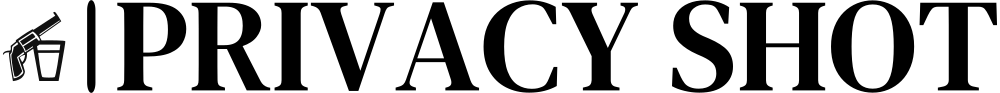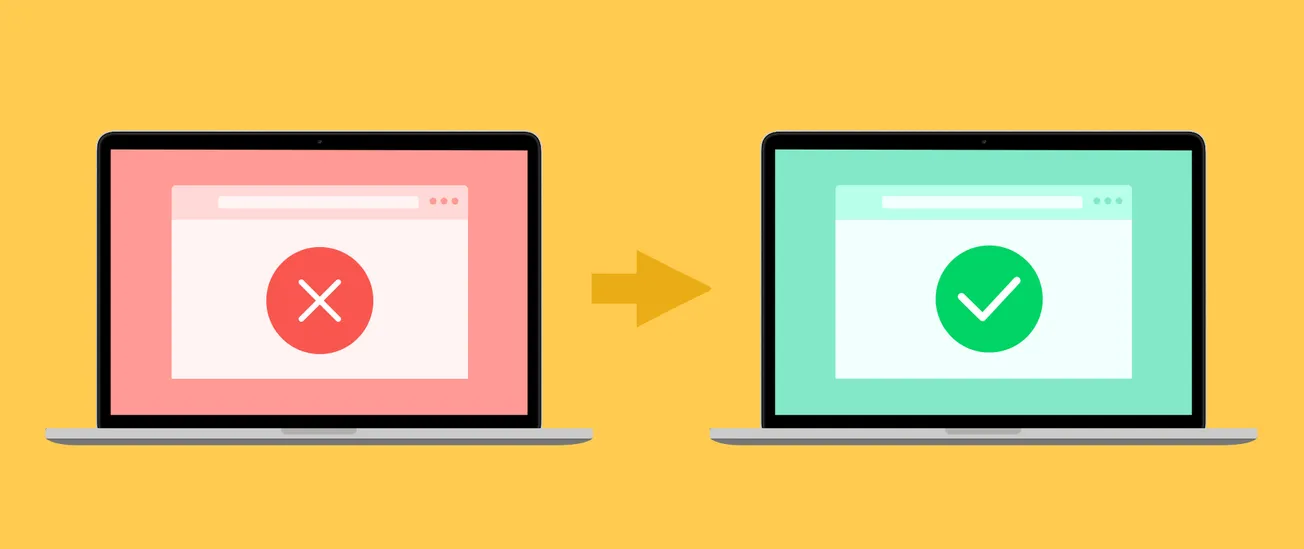Table of Contents
Online gaming requires fast speeds, low latency, and stable connections. However, many gamers experience lag, DDoS attacks, and geo-restrictions that prevent them from fully enjoying their favorite games. A VPN for gaming can help reduce ping, unblock restricted servers, and provide better security against threats.
In this guide, we’ll cover:
- Why gamers need a VPN
- How a VPN reduces lag and ping
- Best VPNs for gaming
- How to set up a VPN on PC, consoles, and routers
- Reddit users’ recommended gaming VPNs
- FAQs about gaming with a VPN
Why Use a VPN for Gaming?
1. Reduce Lag & Improve Ping
Many ISPs throttle gaming traffic, causing higher latency and slower speeds. A VPN can bypass ISP throttling by encrypting your connection, leading to smoother gameplay.
2. Access Geo-Restricted Games & Servers
Some games release content earlier in certain countries or have region-locked servers. A VPN allows you to switch locations and play with friends from different regions.
3. Protect Against DDoS Attacks
DDoS (Distributed Denial of Service) attacks flood your network, causing lag spikes or disconnections. A VPN hides your real IP address, making it difficult for hackers to attack your connection.
4. Avoid IP Bans & Restrictions
Some games ban IP addresses instead of accounts. A VPN lets you change your IP, helping you regain access if you’ve been blocked.
5. Play Safely on Public Wi-Fi
Public networks are vulnerable to hacking and data theft. A VPN encrypts your traffic, ensuring a secure connection even on unprotected networks.
Best VPNs for Gaming
1. NordVPN – Best Overall VPN for Gaming
- Low latency servers optimized for gaming
- NordLynx protocol for faster speeds
- DDoS protection & strong encryption
- Unblocks region-locked games & DLCs
Get NordVPN here for fast and secure gaming.
2. ExpressVPN
- High-speed Lightway protocol
- Works with PlayStation, Xbox, and PC
- No data caps for uninterrupted gaming
3. Surfshark
- Unlimited devices on one account
- Low-latency servers in 100+ countries
- Affordable pricing with strong security
How to Set Up a VPN for Gaming
Method 1: VPN Setup on Windows & Mac (PC Gaming)
- Download and install NordVPN.
- Log in and connect to a server closest to the game server.
- Launch your game and check your ping.
- Switch servers if needed for a better connection.
Method 2: VPN Setup on PlayStation & Xbox (Console Gaming)
Option 1: Use a VPN on a Router
- Install a VPN on your router (Check NordVPN’s router setup guide).
- Connect your console to the VPN-protected Wi-Fi.
- Start gaming with a secure and faster connection.
Option 2: Use a PC as a VPN Hotspot
- Connect your PC to a VPN server.
- Go to Network Settings > Mobile Hotspot.
- Enable Internet Sharing and connect your console.
Method 3: VPN Setup on Mobile (Android & iOS Gaming)
- Download a VPN app from the Google Play Store or App Store.
- Open the app and log in.
- Connect to a VPN server near the game’s server.
- Launch your game and check the connection speed.
Reddit Users’ Recommended VPNs for Gaming
Best Gaming VPNs According to Reddit
- r/gaming users recommend NordVPN for its low-latency servers and anti-DDoS protection.
- r/pcgaming discusses how VPNs can reduce ping by avoiding congested ISP routes.
- r/CompetitiveOverwatch suggests ExpressVPN for gaming without lag.
FAQs About VPNs for Gaming
1. Does a VPN increase ping in games?
A VPN can reduce ping if your ISP is throttling gaming traffic. Choosing a VPN server close to the game server helps improve latency.
2. Can I use a VPN to play region-locked games?
Yes, VPNs allow you to access geo-restricted games and play on servers in different countries.
3. Is using a VPN for gaming legal?
Yes, using a VPN is legal, but some games may prohibit VPN use in their terms of service.
4. Which VPN protocol is best for gaming?
WireGuard (NordLynx) and OpenVPN UDP offer the best speeds for gaming.
5. Does a VPN protect against DDoS attacks?
Yes, a VPN hides your IP address, making it difficult for attackers to target you with a DDoS attack.
Final Thoughts – Best VPN for Gaming in 2024
For low-latency gaming, unblocking geo-restricted content, and protecting against DDoS attacks, a VPN is essential.
Best choice: NordVPN
- Fastest speeds with NordLynx protocol
- Optimized servers for gaming
- DDoS protection & secure connections
Get NordVPN here and enjoy lag-free gaming.