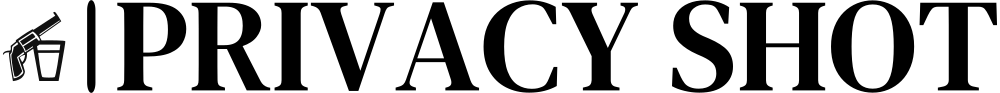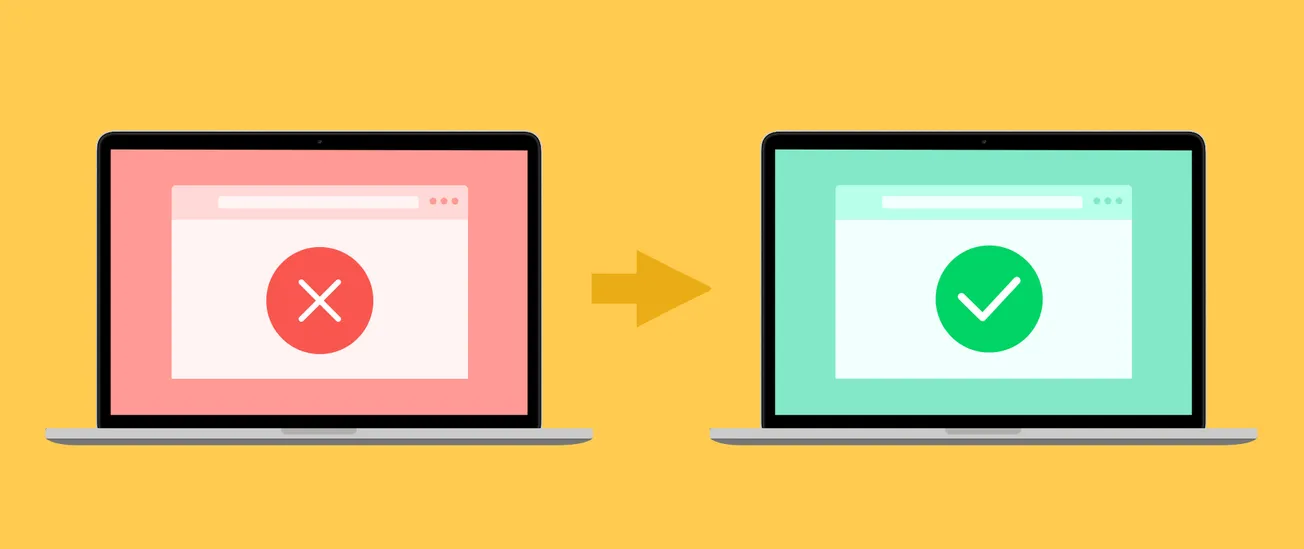Table of Contents
BBC iPlayer is a popular streaming service offering a wide range of content, including TV shows, movies, and live events. However, accessing BBC iPlayer outside the UK can be challenging due to geo-restrictions. With a reliable VPN, you can bypass these restrictions and enjoy BBC iPlayer content from anywhere in the world. In this guide, we'll show you how to watch BBC iPlayer using a VPN.
Why Use a VPN for Streaming BBC iPlayer?
A VPN allows you to mask your IP address and connect to a server in the UK, making it appear as though you're accessing the service from within the country. This enables you to bypass geo-blocks and access BBC iPlayer content seamlessly.
How to Watch BBC iPlayer with a VPN
- Choose a Reliable VPN: Select a reputable VPN service that offers servers in the UK. NordVPN, ExpressVPN, and CyberGhost are excellent choices known for their strong encryption and fast speeds.
- Sign Up and Install the VPN: After selecting a VPN, sign up for an account and download the app on your device. Most VPNs are compatible with various platforms, including Windows, macOS, iOS, and Android.
- Connect to a UK Server: Launch the VPN app and connect to a server located in the UK.
- Access BBC iPlayer: Once connected, visit the BBC iPlayer website or app, and you're ready to stream your favorite shows and live events.
- Enjoy BBC iPlayer: Now, you can enjoy BBC iPlayer content without any restrictions, regardless of your location.
Additional Tips:
- Clear your browser cache and cookies before accessing BBC iPlayer to avoid any location-related issues.
- Choose a VPN server with high-speed performance for optimal streaming quality.
- Always comply with local laws and BBC iPlayer's terms of use when streaming content.
Conclusion:
Watching BBC iPlayer from anywhere using a VPN is a convenient way to access your favorite UK-based content. With the right VPN, you can bypass geo-restrictions and enjoy BBC iPlayer's extensive library of shows and live events. Remember to choose a VPN that suits your needs and always abide by the platform's terms of use. Happy streaming!