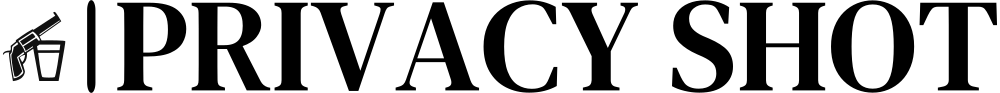Table of Contents
BBC iPlayer is one of the most popular streaming services for British TV shows, documentaries, and live sports. However, due to geo-restrictions, the platform is only available in the UK. If you try to access BBC iPlayer from Australia, you will see a message stating:
"BBC iPlayer only works in the UK. Sorry, it’s due to rights issues."
Fortunately, there are several ways to bypass these restrictions and enjoy BBC iPlayer from Australia. This guide will cover:
- Why BBC iPlayer is blocked in Australia
- Best methods to access BBC iPlayer
- How to set up a VPN for BBC iPlayer
- Alternative streaming services for British TV in Australia
- NordVPN recommendation for the best streaming experience
Why is BBC iPlayer Blocked in Australia?
BBC iPlayer is restricted to the UK because of licensing agreements with content producers. The platform checks your IP address to determine your location. If your IP address is outside the UK, access is denied.
How Does BBC iPlayer Detect Your Location?
- IP Address Tracking – BBC iPlayer detects and blocks non-UK IP addresses.
- GPS and DNS Tracking – Some apps use GPS data (on mobile devices) and DNS servers to verify location.
- VPN Detection Technology – BBC iPlayer actively blocks VPNs that do not have strong security measures.
To watch BBC iPlayer in Australia, you need to trick the platform into thinking you’re in the UK. The best way to do this is by using a VPN (Virtual Private Network) or a Smart DNS service.
Best Ways to Watch BBC iPlayer in Australia
1. Use a VPN to Unblock BBC iPlayer
A VPN (Virtual Private Network) allows you to change your IP address by connecting to a UK-based server. This tricks BBC iPlayer into thinking you are in the UK, granting you access.
How to Use a VPN for BBC iPlayer in Australia
- Choose a reliable VPN provider – Some of the best VPNs for BBC iPlayer include:
- ExpressVPN – Fast UK servers and strong encryption.
- Surfshark – Budget-friendly and allows unlimited devices.
- CyberGhost – Streaming-optimized UK servers.
- Download and install the VPN app – Ensure the app is compatible with your device (Windows, Mac, iOS, Android, Smart TV).
- Connect to a UK server – This will change your IP address to a UK-based one.
- Go to the BBC iPlayer website and start streaming – You should now have full access to BBC iPlayer.
VPN Considerations for BBC iPlayer
- Speed: A slow VPN can cause buffering. Choose a VPN with fast UK servers.
- Security: Look for VPNs with strong encryption and obfuscated servers to bypass BBC iPlayer’s VPN detection.
- Device Compatibility: Ensure the VPN works on PC, mobile, Smart TV, and streaming devices.
2. Use a Smart DNS Service
A Smart DNS service works by rerouting only the location-related data while keeping your actual internet connection intact. Unlike a VPN, it does not encrypt your data, so speeds are usually faster.
Best Smart DNS Services for BBC iPlayer
- SmartDNS Proxy – Optimized for streaming British TV.
- Unlocator – Easy to set up and works on most devices.
How to Use a Smart DNS for BBC iPlayer
- Sign up for a Smart DNS service.
- Change your DNS settings on your device or router following the provider’s setup guide.
- Restart your connection and access BBC iPlayer.
VPN vs. Smart DNS for BBC iPlayer
| Feature | VPN | Smart DNS |
|---|---|---|
| Hides IP Address | ✅ Yes | ❌ No |
| Encrypts Data | ✅ Yes | ❌ No |
| Works on All Devices | ✅ Yes | ✅ Yes |
| Affects Internet Speed | ⚠️ Slightly | ✅ No impact |
If security is a priority, use a VPN. If speed is more important, Smart DNS may be a better choice.
3. Use the Beebs Browser Extension
Beebs is a browser extension for Chrome that allows users outside the UK to watch BBC iPlayer by routing their traffic through a UK-based proxy.
How to Use Beebs for BBC iPlayer
- Install Google Chrome if you don’t have it.
- Add the Beebs extension from the Chrome Web Store.
- Activate Beebs and visit BBC iPlayer.
Limitations of Browser Extensions
- Works only on desktop browsers.
- No encryption or additional security features.
- BBC iPlayer may block proxy-based extensions over time.
If you want reliable, long-term access, a VPN is the better option.
Alternative Streaming Services for British Content in Australia
If accessing BBC iPlayer is difficult, consider these alternative platforms for British TV:
- BritBox – A subscription-based service with BBC and ITV content.
- Acorn TV – Features British dramas, mysteries, and comedies.
- Amazon Prime Video – Offers a selection of BBC shows.
How to Watch BBC iPlayer on Different Devices
| Device | Best Method |
|---|---|
| PC/Laptop | VPN, Beebs extension |
| Smartphone (iOS/Android) | VPN |
| Smart TV (Samsung, LG, Sony) | VPN via router or Smart DNS |
| Amazon Firestick | VPN app |
| Roku & Apple TV | VPN on router |
For Smart TVs and gaming consoles, installing a VPN on a router is the most effective method.
Final Thoughts – Best VPN for BBC iPlayer in Australia
For fast, secure, and reliable access to BBC iPlayer, NordVPN is highly recommended.
Why Choose NordVPN?
✔ Unblocks BBC iPlayer and other UK streaming platforms
✔ Fast UK servers for smooth HD streaming
✔ Strong encryption and privacy protection
✔ Works on PC, mobile, Smart TV, and Firestick
Get NordVPN here and enjoy BBC iPlayer from Australia today.
References & Sources
- BBC iPlayer Official Website
- Beebs Guide to BBC iPlayer in Australia
- Tom’s Guide: How to Watch BBC iPlayer Outside the UK
- Comparitech: Best VPNs for BBC iPlayer
- TechRadar: Best VPNs for Streaming
This guide covers the best methods to watch BBC iPlayer in Australia, whether through VPNs, Smart DNS, or browser extensions. For the most reliable access, we recommend NordVPN to ensure uninterrupted streaming, security, and privacy.