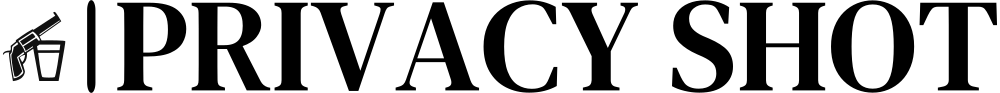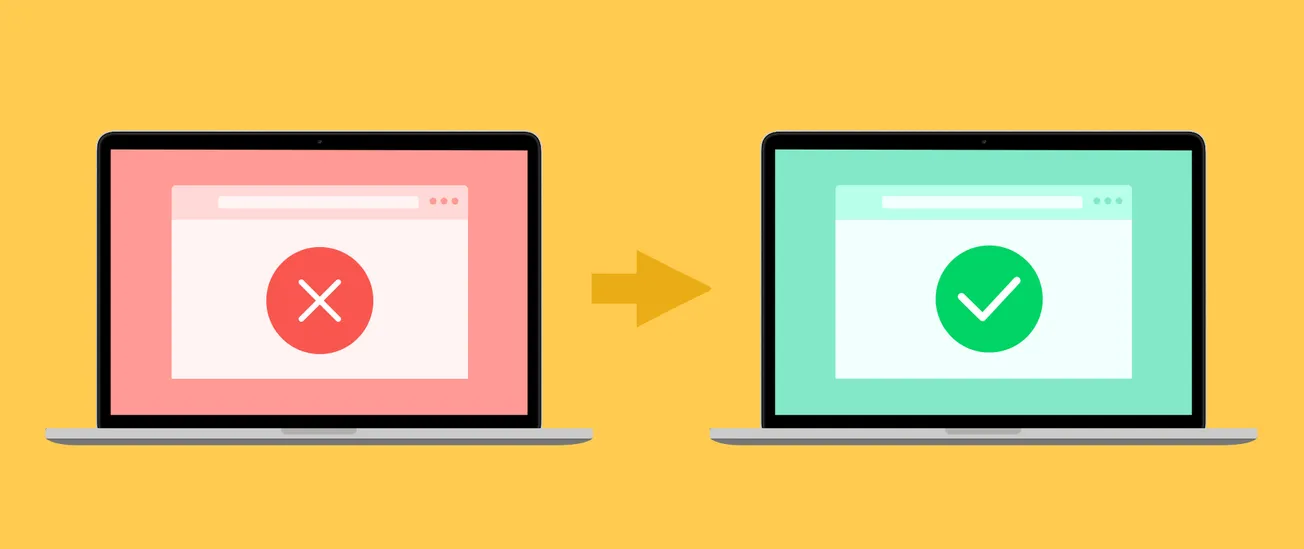Table of Contents
Are you tired of missing out on your favorite TV shows and movies on Netflix just because they are not available in your region? Don't worry, there's a solution. With the help of a VPN (Virtual Private Network), you can bypass geo-restrictions and access a wide range of content from different Netflix libraries around the world. In this article, we'll guide you through the process of watching Netflix with a VPN and unlock a world of entertainment at your fingertips.
Why Do You Need a VPN for Netflix?
Netflix has a vast library of movies, TV series, and documentaries, but the content available to you depends on your location. Due to licensing and distribution agreements, certain shows and movies may only be accessible in specific countries. This means that if you're traveling or living in a region where your favorite content is not available, you won't be able to watch it. That's where a VPN comes in.
A VPN allows you to connect to a server in a different country and mask your IP address. By doing so, it tricks Netflix into thinking that you are accessing the service from the selected country. As a result, you gain access to the content available in that region.
How to Watch Netflix with a VPN
- Choose a Reliable VPN Provider: Start by selecting a reputable VPN provider that offers reliable connections, fast speeds, and a wide range of server locations. Some popular options for Netflix streaming include ExpressVPN, NordVPN, and Surfshark.
- Install and Configure the VPN: Download and install the VPN app on your device. Follow the instructions provided by the VPN provider to set up and configure the VPN on your specific operating system or device.
- Connect to a Server: Launch the VPN app and connect to a server in the country where the Netflix content you want to watch is available. For example, if you want to access the US Netflix library, connect to a server in the United States.
- Clear Your Browser Cookies: It's a good practice to clear your browser cookies or use incognito mode to ensure a clean session when accessing Netflix with a VPN. This helps avoid any conflicts with your previous Netflix sessions.
- Access Netflix and Enjoy: Once connected to the VPN server, visit the Netflix website or open the Netflix app on your device. You should now have access to the content library of the country you selected. Start streaming and enjoy a wide range of movies and TV shows that were previously unavailable in your region.
Tips for a Smooth Netflix Streaming Experience with a VPN
- Choose a VPN server that is geographically closer to your location for better streaming speeds.
We Recommend:
- Opt for VPN providers that offer specialized servers for streaming to ensure optimized performance.
- If you encounter any issues accessing Netflix, try connecting to a different server or contact the VPN provider's support for assistance.
- Keep your VPN app and Netflix app up to date to ensure compatibility and smooth functionality.
It's important to note that while using a VPN to access geo-restricted content on Netflix is generally allowed, Netflix actively works to identify and block VPN servers. This means that not all VPNs may work consistently with Netflix. However, reputable VPN providers continually update their servers and adapt to Netflix's blocking efforts to provide reliable access.
Unlock the Full Potential of Netflix with a VPN
By following the steps above, you can unlock a world of entertainment on Netflix. Whether you want to access exclusive content from different countries or simply enjoy your favorite shows while traveling, a VPN is your ticket to unlimited streaming possibilities. Just remember to choose a reliable VPN provider, connect to the right server, and get ready to immerse yourself in a vast selection of movies and TV series from around the globe. So, grab your popcorn, fire up your VPN, and enjoy