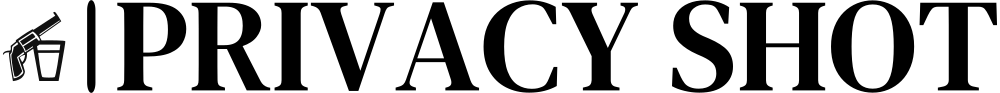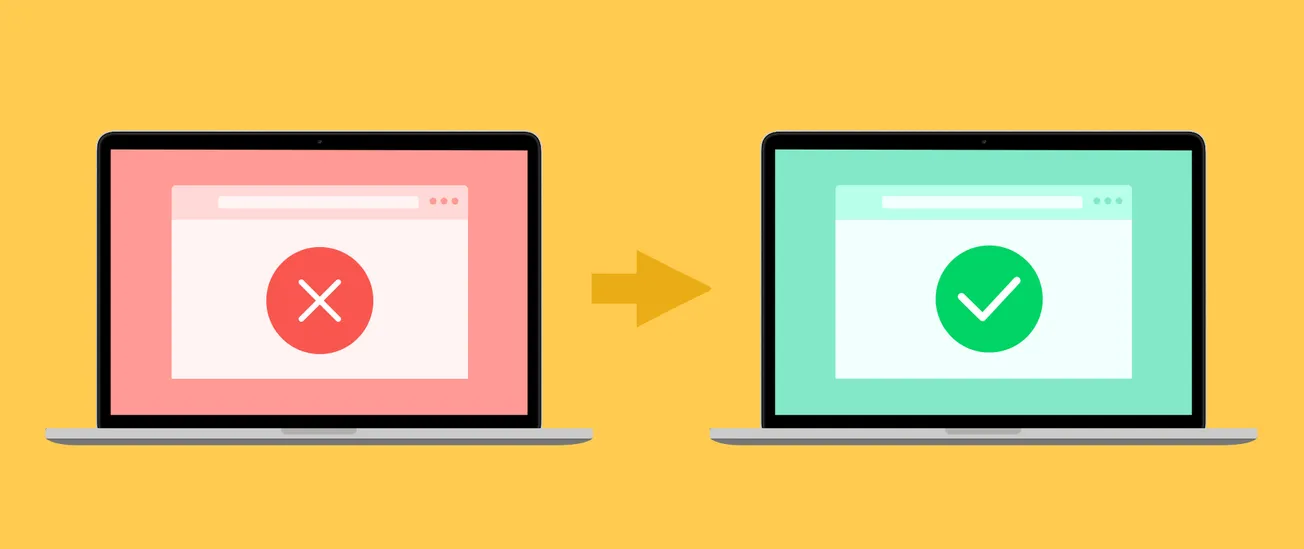Table of Contents
If you're a fan of mixed martial arts and the adrenaline-pumping excitement of the UFC, you know how important it is to catch every punch, kick, and submission hold. However, geo-restrictions and broadcasting limitations can often stand in the way of accessing live UFC events. But fear not! With a VPN (Virtual Private Network), you can bypass these restrictions and enjoy every moment of the Octagon action from anywhere in the world. In this article, we'll guide you through the steps to watch UFC with a VPN, ensuring you never miss a fight again.
Why Use a VPN to Watch UFC?
The UFC has a massive global following, but the broadcasting rights for its events are often limited to specific regions or countries. This means that fans outside those designated areas may face blackouts or be unable to access live UFC broadcasts. Additionally, some UFC Fight Night events or Pay-Per-View (PPV) matches may not be available in certain countries at all.
This is where a VPN comes to the rescue. By connecting to a VPN server located in a region where the UFC event is available, you can mask your IP address and make it appear as if you're accessing the content from that specific location. With your virtual location changed, you can access the UFC's streaming platform or other authorized broadcasters to watch the fights live, no matter where you are.
Here's how to watch UFC with a VPN:
Step 1: Choose a Reliable VPN Provider Start by selecting a reputable VPN provider that offers fast and reliable connections, robust security features, and a wide range of server locations. Look for VPNs with servers in regions where the UFC events are broadcasted or streaming platforms are available.
Step 2: Install the VPN App Download and install the VPN app on your preferred device. Most VPN providers offer apps for popular platforms such as Windows, macOS, iOS, and Android. Install the app and proceed to the next step.
Step 3: Connect to a VPN Server Launch the VPN app and sign in with your credentials. From the list of available servers, choose a server located in a region where the UFC event is accessible. For example, if the event is exclusive to the United States, connect to a server in the US.
Step 4: Verify your Connection After connecting to the VPN server, double-check your IP address to ensure it has changed. You can use online tools or simply search "what is my IP" in a search engine to verify your virtual location.
Step 5: Access UFC Broadcasters or Streaming Platforms With your VPN connection established, visit the official UFC website or authorized streaming platforms that offer live UFC events in your selected region. Sign in or subscribe as required and enjoy the UFC fights live without any restrictions.
Tips for an Optimal UFC Streaming Experience with a VPN
- Choose a VPN server in a location close to the UFC event's broadcasting region to minimize lag and latency.
- Opt for a VPN provider with unlimited bandwidth to avoid any buffering issues during the fights.
- Make sure your VPN provider has servers optimized for streaming to ensure a smooth and uninterrupted streaming experience.
- Consider using a VPN with multiple simultaneous connections if you want to stream UFC on multiple devices at the same time.
- Test your VPN connection and streaming capabilities before the actual UFC event to ensure everything is working smoothly.
Stay Safe and Secure While Streaming UFC
While a VPN enables you to access UFC fights from anywhere, it's important to prioritize your online security and privacy. Ensure that your chosen VPN provider offers strong encryption protocols, a strict no-logs policy, and additional security features such as a kill switch and DNS leak protection. This will help keep your data and online activities private and secure while enjoying the thrilling UFC action.
Conclusion
With a VPN, you can break free from geo-restrictions and never miss a moment of UFC excitement again. By connecting to a VPN server in the right location, you can access live UFC events, follow your favorite fighters, and experience the thrill of the Octagon from anywhere in the world. Just follow the steps outlined in this article, choose a reliable VPN provider, and get ready to immerse yourself in the world of UFC. Happy streaming!