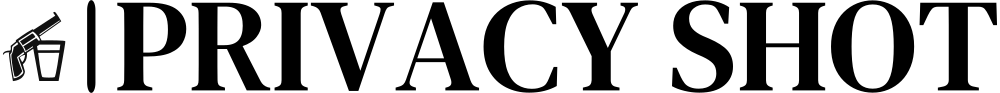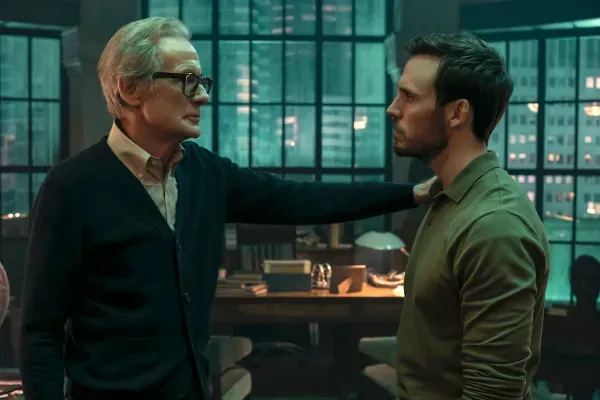Table of Contents
SSID, which stands for Service Set Identifier, is a unique identifier assigned to a wireless network. It acts as the network's name and allows devices to connect to the correct network when multiple networks are available in the vicinity. Finding the SSID on both desktop and mobile devices is a straightforward process.
On Desktop:
- Windows: On a Windows computer, you can locate the SSID by clicking on the Wi-Fi icon in the system tray. A list of available networks will appear, and the SSID of the connected network will be displayed alongside its name.
- macOS: On a macOS device, click on the Wi-Fi icon in the menu bar. A drop-down menu will show the available networks, with the SSID of the connected network displayed at the top of the list.
On Mobile:
- Android: Open the Settings app on your Android device and navigate to the Wi-Fi settings. You'll see a list of available networks, and the SSID of the connected network will be displayed next to its name.
- iOS: Open the Settings app on your iPhone or iPad and go to the Wi-Fi settings. A list of available networks will be shown, with the SSID of the connected network listed next to its name.
It's important to note that the SSID is case-sensitive, so ensure you enter it correctly when connecting to a specific network. Additionally, some routers allow you to customize the SSID, so the network name may differ from the default or generic name assigned by the manufacturer.
Knowing the SSID is useful when troubleshooting network connectivity issues or when connecting to a specific network among several options.