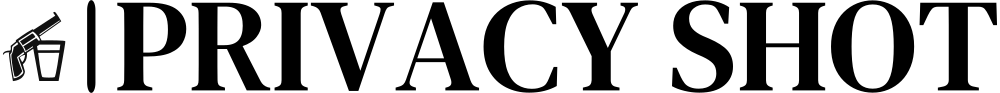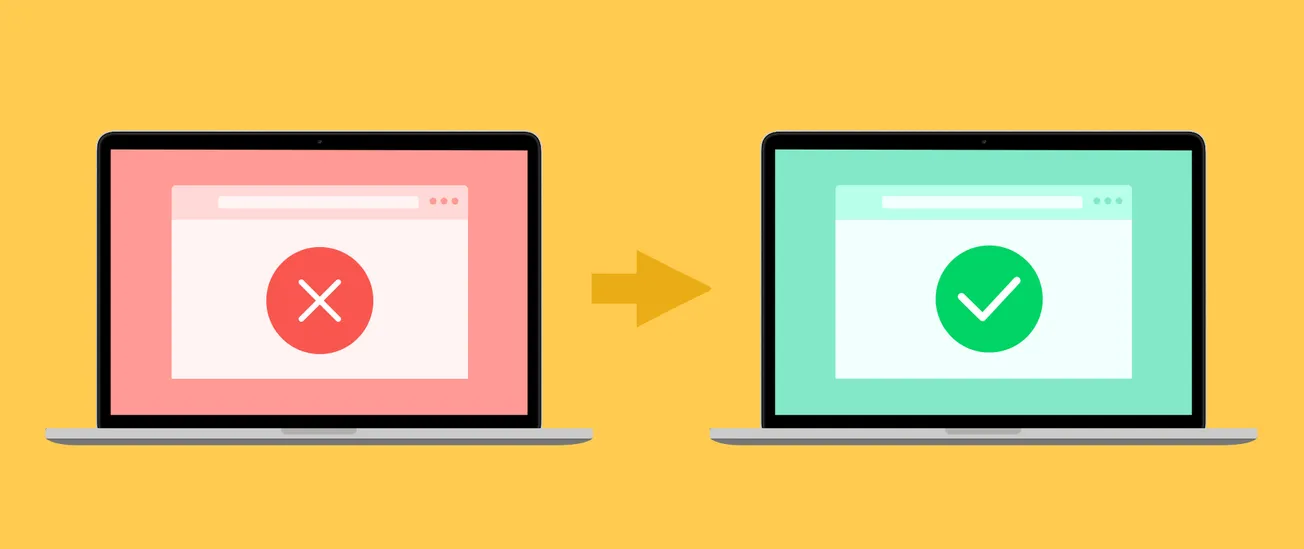Table of Contents
Hulu is a popular streaming platform that offers a wide range of TV shows, movies, and original content. However, if you're outside the United States, you may encounter restrictions that prevent you from accessing Hulu's extensive library. The good news is that with a VPN (Virtual Private Network), you can bypass these restrictions and enjoy unlimited streaming on Hulu from anywhere in the world. In this article, we'll guide you through the steps to watch Hulu with a VPN and open up a world of entertainment possibilities.
Why Use a VPN for Hulu?
Hulu, like many other streaming services, uses geolocation to determine the location of its users. It restricts access to its content based on the user's IP address. If you're traveling abroad or residing in a different country, you may find that certain shows and movies are not available in your region. By using a VPN, you can mask your IP address and connect to a server located in the United States. This tricks Hulu into thinking that you're accessing the service from within the country, granting you unrestricted access to its full content library.
Steps to Watch Hulu with a VPN
- Select a Reliable VPN Provider: Begin by choosing a reputable VPN provider that offers fast speeds, reliable connections, and a large server network. Some popular VPN options for streaming Hulu include Ivacy, NordVPN, and Surfshark.
- Install and Set Up the VPN: Download the VPN app on your preferred device and follow the instructions provided by the VPN provider to install and configure it according to your operating system or device.
- Connect to a US-based VPN Server: Launch the VPN app and connect to a server located in the United States. This will give you a US IP address and make Hulu believe that you're accessing the service from within the country.
- Clear Your Browser Cookies: It's recommended to clear your browser cookies or use private browsing mode to ensure a fresh session when accessing Hulu with a VPN. This helps prevent any conflicts with previous browsing sessions.
- Access Hulu and Enjoy: Once connected to the VPN server, visit the Hulu website or open the Hulu app on your device. You should now have unrestricted access to Hulu's full content library. Start streaming your favorite TV shows, movies, and Hulu Originals without any limitations.
Tips for a Seamless Hulu Streaming Experience with a VPN
- Choose a VPN server located closest to your actual location to ensure optimal streaming speeds and performance.
- Look for VPN providers that offer specialized servers for streaming to ensure optimized performance on platforms like Hulu.
- If you encounter any issues accessing Hulu, try connecting to a different server or reach out to the VPN provider's support for assistance.
- Keep your VPN app and Hulu app up to date to ensure compatibility and a smooth streaming experience.
While using a VPN to access Hulu is generally allowed, it's important to note that Hulu actively blocks VPN servers to enforce its regional restrictions. As a result, not all VPNs may consistently bypass these restrictions. However, reputable VPN providers are committed to maintaining access to Hulu by regularly updating their servers and adapting to Hulu's measures.
Unlock the Full Potential of Hulu with a VPN
With the steps outlined above, you can enjoy uninterrupted streaming on Hulu, no matter where you are in the world. Whether you're an expat wanting to access content from your home country or a traveler seeking to catch up on your favorite shows, a VPN is the key to unlocking Hulu's full potential. Remember to choose a reliable VPN provider, connect to a US-based server, and immerse yourself in the vast selection of TV shows, movies, and Hulu Originals that Hulu has to offer. So, grab your popcorn, activate your VPN, and get ready for a remarkable streaming experience